 Paypal is one of the means of payment (payment procesors) using the internet is used most in the world and teraman. Internet users can buy goods on ebay, original software licenses, membership sites, business affairs, send and receive donations / contributions, send money to other paypal users around the world, and many other functions are easily and automatically perform transactions via the Internet .
Paypal is one of the means of payment (payment procesors) using the internet is used most in the world and teraman. Internet users can buy goods on ebay, original software licenses, membership sites, business affairs, send and receive donations / contributions, send money to other paypal users around the world, and many other functions are easily and automatically perform transactions via the Internet .PayPal overcome deficiencies in the money as a traditional check or Money order process that can take PayPal as a bank account, you first create an account, then fill out the account with funds from a credit card or transferan funds from paypal account to other people your paypal balance, and you can use a PayPal account to make.
1. Click here to go to its website paypal. Click Sign Up (Signature red arrows)
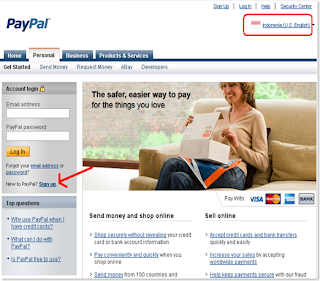 2. Next will be seen in the picture below. This is the page to start the Create in our paypal account. See red circle, pilihlan in accordance with the country (your country region) and our language (your language). For language, if we select all Indonesian language instruction in indonesia. Coincidence I select U.S. English, so all written or instructions in English.
2. Next will be seen in the picture below. This is the page to start the Create in our paypal account. See red circle, pilihlan in accordance with the country (your country region) and our language (your language). For language, if we select all Indonesian language instruction in indonesia. Coincidence I select U.S. English, so all written or instructions in English.There are 3 types of Account options that we can choose, Choose Personal Account if it is used for online shopping only. Choose the Premier account is used for shopping and selling online. Medium Business specifically for a company that uses the name of a company or group.
I far as one can have 2 accounts, such as me. I have 2 accounts, one personal and one Premier. When you first list I recommend to make the first order that the Premier will be shopping online and may also be selling online.
3. Click on Get Started on the Premier.
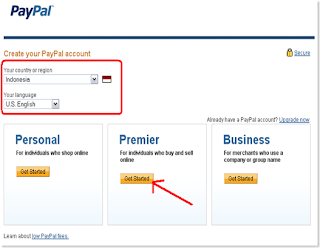 4. Please fill out the available data with you. After clicking "I Agree, Create My Account"
4. Please fill out the available data with you. After clicking "I Agree, Create My Account"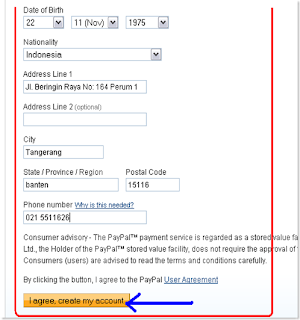 5. Next page will have a credit card charging you.
5. Next page will have a credit card charging you.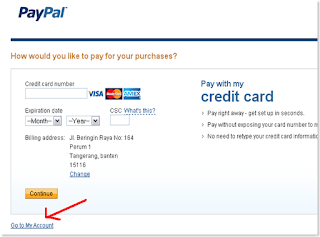
If you do not have a credit card or want to fill in credit card data on other days, click directly aja Go To My Account (red arrow in the top gamabr).
6. Congratulations now you have your account in paypal. Please note the view from your account and features:
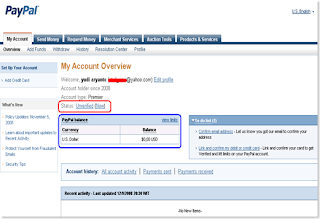
After the account so we have some important issues that must be done immediately or in the edit.:
1. Because the new list, then automatically it's still your "Unverified (new)". See red circle in the picture above. Satus you must verify it to be verified.
2. You update the profile, click profile
3. Edit the address, click the profile
4. Adding Data bank, click on Profile
5. Adding credit card data, click on profile
Thanks hopefully useful
selam kenal.....wow blognya keren buanget nih, ini kunjungan perdana saya di tempat ini........btw, boleh tukeran linknya?
ReplyDeletelinknya sudah saya masukan, link balik yah....makasih
Ya saya juga setuju memang keren sekali
ReplyDeleteSiapa tahu ada yang terlewat mampir disini ya
http://fillmypocket.blogspot.com